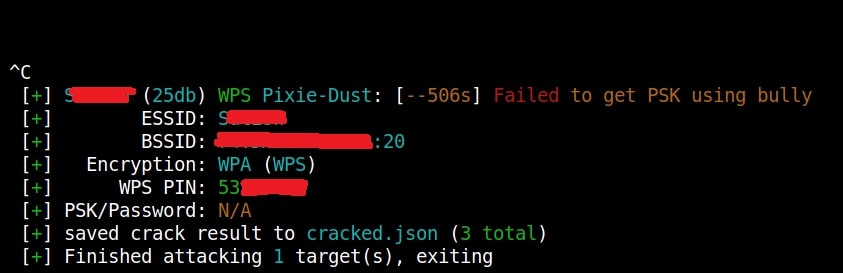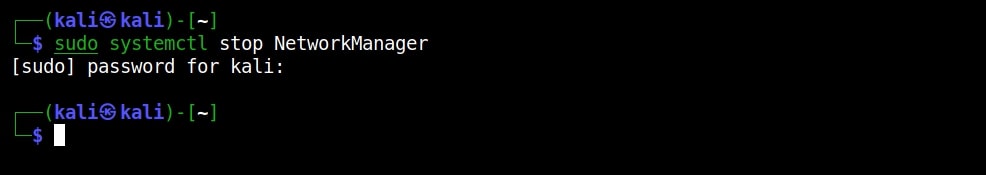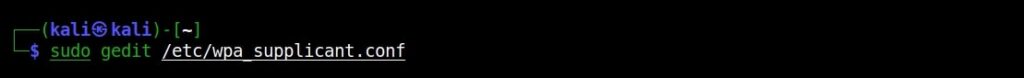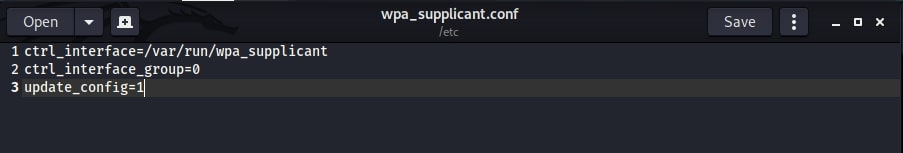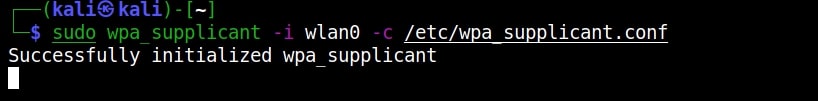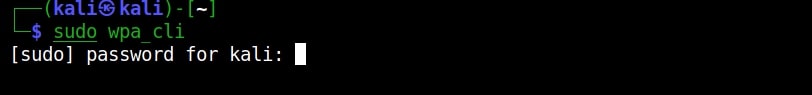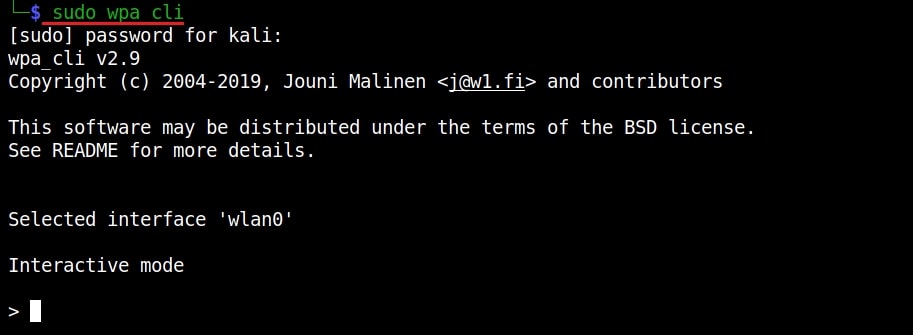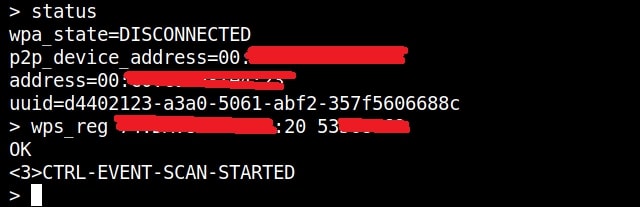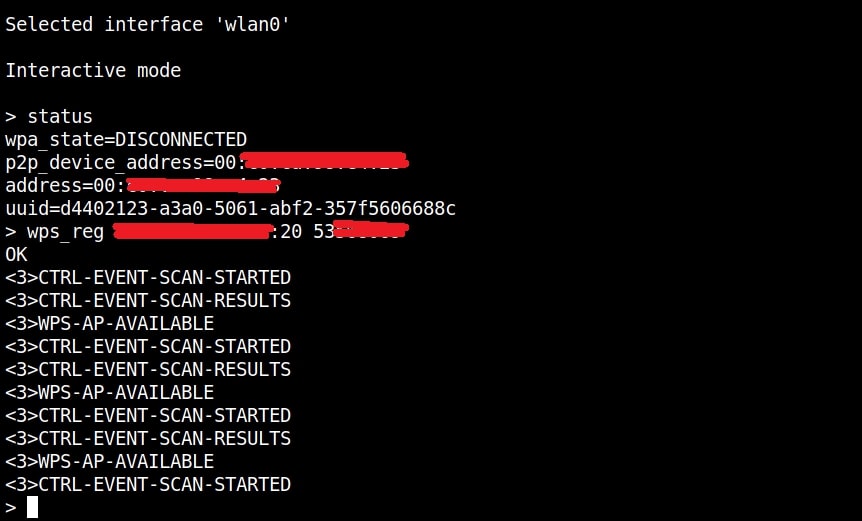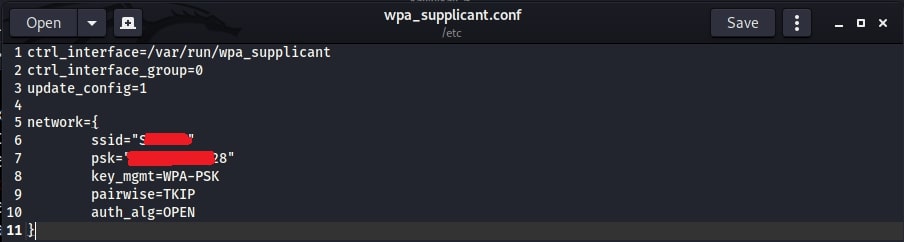Hello aspiring ethical hackers. In this article, you will learn how to solve a problem that you experience while cracking WPS pin. We have seen how to retrieve WPA key by cracking WPS pin with both Bully and Wifite. Well, If you get WPA key as soon as you crack WPS pin, you are lucky. However, sometimes the WPS pin is cracked but the WPA-PSK key is not shown. For example, see the image below.
In the above image, we can clearly see that the Wifite cracked WPS pin successfully but failed to get the WPA key. To get the WPA key in such cases, open a new terminal and type the command shown below.
sudo systemctl stop NetworkManager
Then using your favorite text editor open the file wpa_supplicant.conf located in /etc directory.
You should see the contents of the file as shown below.
If there is any data more than this, delete it and just leave the above three lines. Then, run the command shown below.
sudo wpa_supplicant -i wlan0 -c /etc/wpa_supplicant.conf
Leave this terminal open and open another new terminal window and run the command as shown below.
sudo wpa_cli
It goes into interactive mode.
While interactive mode is active, type the following command as shown below.
status
Many events will take place but what we are looking for is an event that says “connected”. Once that happens, check the wpa_supplicant.conf file and you should be seeing WPA-PSK key of the wireless network as shown below.