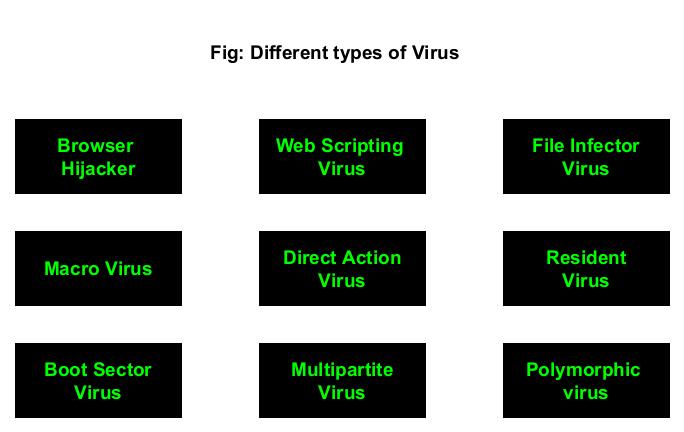Hello aspiring Ethical Hackers. In this blogpost, you will learn in detail about computer virus. In our previous article on malware, you have read that virus is one type of malicious software.
What is a VIRUS?
Virus stands for Vital Information Resources Under Seize (VIRUS). Once a computer virus infects any system it tries to seize is resources. Like it’s pathological name sake, a virus attaches itself to an executable or program to propagate or infect computers. VIRUS always requires human action or interaction to infect systems. Let’s now study about different types of Virus and what resources they affect.
Types of Computer VIRUS
1. Browser Hijacker:
Have you ever opened your browser and noticed that all of its settings have changed? These settings include but not restricted to the URL of the home page, favorites and even the default search engine. Well, this is the case of a Browser Hijacker. It is called so because it simply hijacks your browser to alter its settings and also redirect to a phishing site or to display advance.
Browser hijackers are used by hackers to earn some good amount of money. For example, a browser hijacker named CoolWebSearch infected victim’s browsers and redirected the homepage and search results to the links the hackers wanted. Every time a victim clicked on these links, the hacker was paid money.
2. Web scripting virus:
A web scripting is a virus that exploits vulnerabilities in browser to infect web pages or websites and inject malicious code. This virus is useful to send spam or for stealing cookies.
3. File Infector virus:
One of the most common viruses, file infector virus infects files and copies itself into other executable programs such as .COM and EXE files. Some file infecting viruses infect critical system files too thus affecting the operating system.
4. Macro virus:
Macro virus is a virus that is written in the language of Microsoft Office macros or Excel Macros. They are embedded into a Word document on Excel file
5. Direct Action virus:
Also known as Non-resident virus, this type of virus directly connects itself to executables like EXE and COM file. This virus is also known as Non-resident Virus as it doesn’t install itself on the target system. Direct Action Virus becomes active only when the victim executes the file.
6. Resident virus:
Resident virus install itself in the memory to the system and then from there, infects other files while they are opened by the users.
7. Boot Sector virus:
This type of virus infects the Master Boot Sector of the hard disk or a USB drive. Master Boots Record (MBR) is the boot sector that is located at the very beginning of partition table. It contains information about operating system’s location and how it can be booted. Once this section is infected, the infected system will face bootup problems etc.
8. Multipartite virus:
A virus that uses multiple methods to infect the target system is known as multipartite virus.
9. Polymorphic virus:
A polymorphic virus or metamorphic virus is a virus that constantly changes its appearance or signature files to avoid detection.
Follow Us