Hello, aspiring ethical hackers. In this blogpost, you will learn how to install Kali Linux in VirtualBox. The makers of Kali Linux have a released the latest version of the popular pen testing distro. So, we decided to update this article on how to install Kali in VirtualBox.
Every latest version of Kali Linux has many brand new features. Now, let’s see the simplest process to install Kali Linux in VirtualBox. The makers of Kali Linux provide pre-built VMs for popular virtualization software like VMware, VirtualBox, QEMU and Hyper-V. Go here and download the pre-built image of VirtualBox. We have performed this installation in the Oracle VirtualBox 6. In this article, we will be installing Kali Linux 2024.2 but the process is same for any version of Kali Linux.
The pre-built image will be downloaded in the form of an zip archive. Extract the contents of the zip archive. Your downloaded contents should look like below. As you can see, there will be two files: Virtual Disk Image (VDI) file and VBOX files.
Now open VirtualBox and go to Machine > Add. You can also use shortcut “CTRL+A” to get there.
In the window that opens, browse to the directory that consists of contents of the zip archive we have extracted at the beginning of this article. A window like below will open. Browse to the OVA file we downloaded.
Only the vbox file will be displayed. Select this file. Doing this will successfully create the virtual machine on VirtualBox as shown below.
Power ON the virtual machine by double clicking on it. You should see the login screen as shown below.
Happy hacking practice.
Follow Us
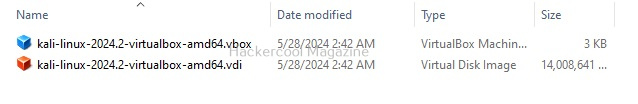
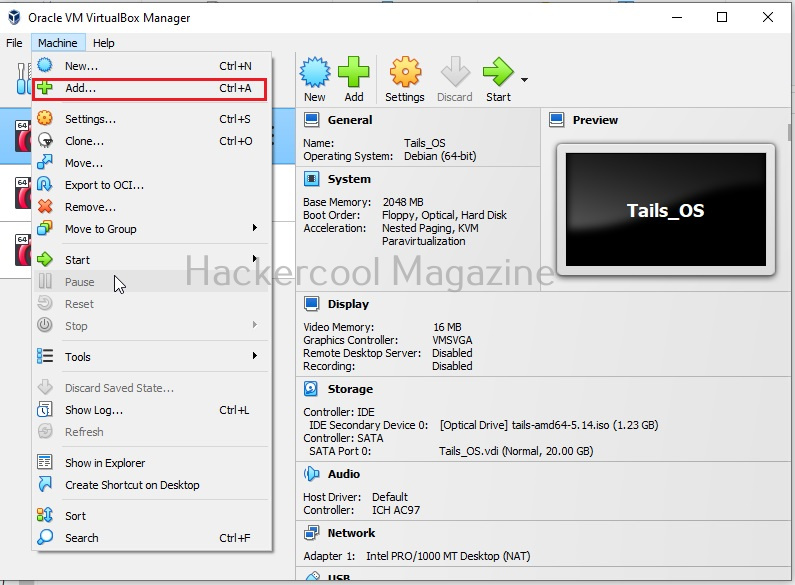
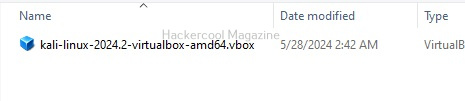
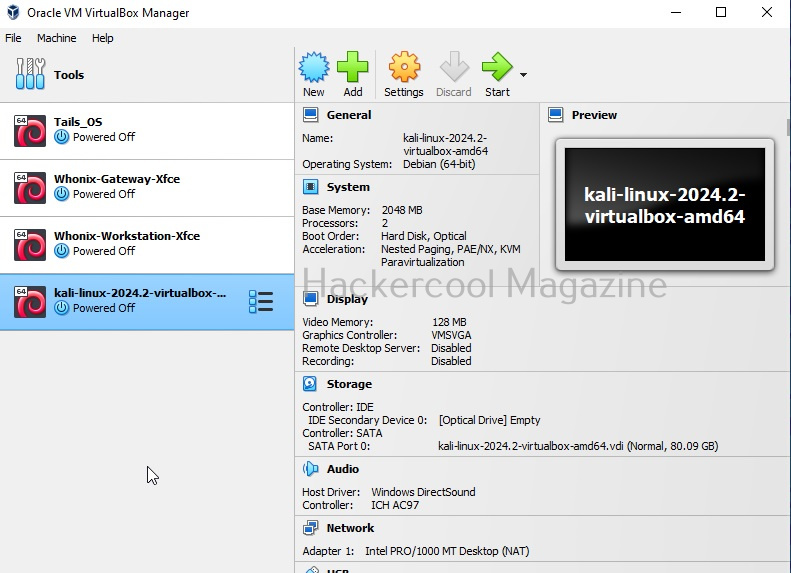
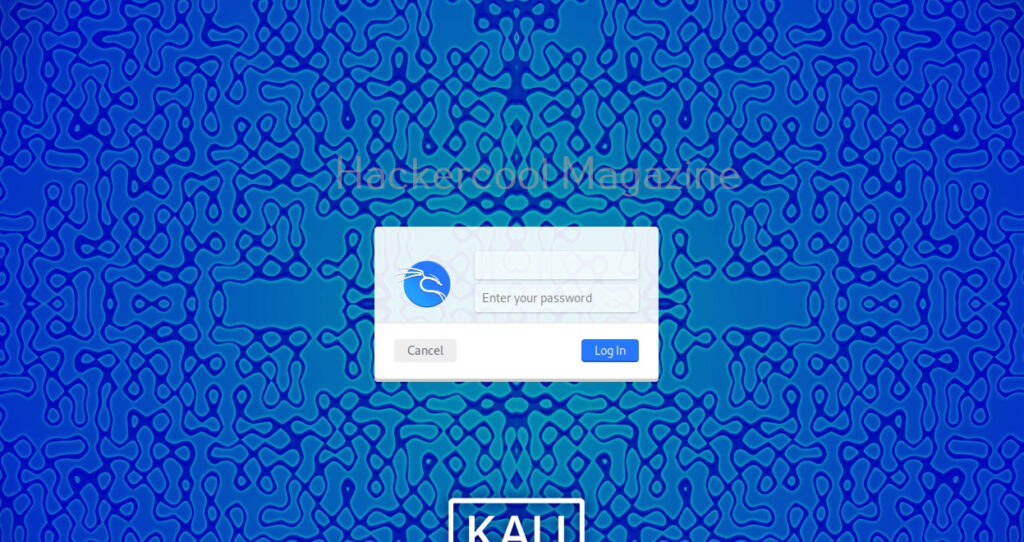

[…] See how to install Kali Linux in VirtualBox. […]
Small mistake “Then execute that file using command ./VBoxAdditions.run.”
Actually : “Then execute that file using command ./VBoxLinuxAdditions.run”.
Thank you. Mistake regretted and rectified.
Thanks for the guide. I am a little stuck at the end. The guest additions failed and the CD icon is shown on my desktop, as in the image above. However, when I open a terminal and type ‘ls’ it only returns ‘Desktop’ and if I go to ‘cd Desktop’ then ‘ls’ it shows nothing.
Lee, I have updated the article which has a solution for your problem. Please read it.
You rock. I had hit a block and the vmdk tip saved me !!!
Thanks for the blog. Saved me a lot of head ache.
Anytime ready to help.
when i go into the boot screen (your sceond last image) i try to boot in but my screen just goes black. PLEASE HELP… email me please!
@Rhys Walker, that shouldn’t happen. Wait for some time and see if something happens.If nothing happens, increase RAM and try.
Thank you! Great comprehensive article.
Hello i have followed your article , but sadly my linux gets stuck as soon as i select install. Any advice would be helpful thank you . I also would like to know if using the 64 bit version of the linux kernel could also be causing this problem .
I once had thesame problem, actually there is an option for virtual machines in boot menue, find it then enable and you are good to go
where i can find it help me please
Manoj, do you mean to say that your linux installation is getting struck or virtualbox guest additions. Have you tried 32bit version.
did you get any solution to your problem?
I too am facing from same problem! The linux installation gets stuck as soon as i select “Install”. Virtual box is working fine! Plz give me a solution.
Did you follow each and every step precisely?
Guys, I have problem. I am new to Linux, I used to use Backtrack before (only for penetration testing) now when I got to the point of installing ./VBoxLinuxAdditions.run – the command run something but in the middle I get this: the headers for the current running kernel were not found. if the following module compilation fails then this could be the reason. And then it still executes some more stuff… not sure if those headers are important or not? I just simply want to use Kali in full screen and have full ability for wi-fi penetration etc… Anyone knows if it’s important to have those headers??? Sorry I’m not Linux genius, though Linux seems cool to me, only if I had time to sit down and study about Linux more.
In which screenshot did u enter the username???… I dnt remember entering any username during installation… but now that I successfully installed the OS, I can’t log into the system…
Username is root, password is the password you entered while installation.
I got everything clearly but can you please tell me what is the need of ‘ Virtualbox guest additions’?
Guest additions offer you features like mouse pointer integration, full screen integration, shared folder support with host machine and many others.
thank you , was stuck with vmdk vdi options.
i have an important question : can u tell me what flavour of kali will work on the VB i have win 8.1 (not pro) 64 bit . because i downloaded Kali Linux 1.0.5 64-Bit torrent and tried to run it on VMware player but didnt work
you should download iso after install right click the kali in the vm window list and select settings in the box that opens select storage, under controller:IDE tree select empty with the disc icon then an attributes list appears to the right where it says optical drive IDE secondary master there is a cd icon click the cd icon and select choose file then browse to your kali iso download after that close all until your back to the first window and just double click the kali in the list and wait for kali to boot, unless the torrent you downloaded was an iso file you could use that
wheres the updated article,….??
m stuck with same problem as lee’s
cd/ nothing comes up
ls shows destop n thean after nothing shows up??
Got “cd /media”. It will show vmware tools
it give me black screen at the end . dnt work
HI, Thank you for this write up – i found the vm additions part extremely helpful. Thank you
Excelente tuturial! Instalação feita com sucesso! Obrigada
I am using VB 4.3.6, and Kali Linux 1.0.5 and the install simply does not work. Goes through the whole process, then at the end fails to load the boot loader.
Any assistance would be great
did you install kali linux virtual box images ..or vm images.? In the link he gave..you will be shown VM PAE.Just swtich to Vitual box images on top ..the ndownload
Excellent tutorial! Everything worked like charm.
thanks
I reached the Kali pre-boot screen (where it asks for Live, install , graphical install etc)
i hit install and nothing happens (it should show me the languages windows)
help me please
i m getting system installing failed ,before that al steps was executed correctly
Where exactly are u getting trouble?
I get fail at the point of copying data to disk also – trying the 64bit iso, have pae checked.
Ok, I ripped out the sata disk, used scsi, vmdk and make it fixed size 16GB – NOW it finishes install 😉
me to at about 80% on the system install section
Happy it worked.
69 % fail. in step system install
I had the same exact problem. I realized when I created the virtual machine, I had made it with the default of 8GB hard drive. The directions say you need more than 10GB. Other sites I read recommended a minimum of 12. So I created a new virtual machine with 12 GB hard drive and when I installed Kali on the new machine, it worked like a charm.
Hey guys, keep your hard drive space atleast 15GB.
se produjo un error al instalar el sistema base. 69 %
username : root
password : toor
So after I set up the mirror image it goes to a blue screen and does nothing after that, how do I fix that?
The bluescreen oddly stays for some long time and the installation continues. Please wait on at this step a bit longer.
Thank you sir.
It’s ok
After installing a blank screen appears and nothing happens…Please help
Are you talking about the blue screen?
Helped me(noob) alot much appreciated.
Failed to open the optical disk file C:UsersSiddhant JainDownloadskali-linux-1.0.6-i386.iso.
Could not get the storage format of the medium ‘C:UsersSiddhant JainDownloadskali-linux-1.0.6-i386.iso’ (VERR_NOT_SUPPORTED).
Result Code: VBOX_E_IPRT_ERROR (0x80BB0005)
Component: Medium
Interface: IMedium {05f2bbb6-a3a6-4fb9-9b49-6d0dda7142ac}
Callee: IVirtualBox {fafa4e17-1ee2-4905-a10e-fe7c18bf5554}
Callee RC: VBOX_E_OBJECT_NOT_FOUND (0x80BB0001)
Geetings and thank the above for the setup tutor. Iam getting failed attempt at install. I am running Ubuntu 13- from 120gb SSD. I then have a 500GB disk as back up. The back up disk is where I am trying to install the Kali through the Virtualbox from my ISO image When using Virtual Box, that is the only disk that I can choose. Question. does if fail becuase Ubuntu is on SSD, so is VB so does Kali need to install there? PA/NE is checked
?? Advice appreciated and welcomed!
I have Unbuntu 64 bit on SSD 120GB drive then a 500 GB storage. Trying to install from ISO image to 500 GB HD with virtualbox. I keep getting to the point where it starts but gives the msg , install failed. Question is does it have to be installed to the SSD? to work?
If yes to SSD, when I run through Virtualbox setup , it only allows me to select the 500 GB drive —any advice /welcomed/appreciated
Can I use all the functions or apps of kali to crack WPA2 passwords & stuffs like that while using it on virtual box with VirtualBoxAdditions installed???
Yes, but you will need a compatible wifi usb adapter
What system spec is enough to run everything smoothly?
Are you talking about host or guest system specs.
My host consists 2GB RAM. For guest I allot 512MB RAM and everything runs smoothly.
A host system.Will a 1.8ghz i3 processor with 4gb ddr3 do the job?
Processor is ok but kali itself needs 15 GB of space
Ty for the help : ) the hdd of the laptop is 1tb so itll be enough.
Cant install, error message every time 🙁
What is the error message and at what point?
Hi I am using virtual box on mac, i wanted to install guest additions to enable kali linux in full screen, i tried all your words but could not get it in full screen
Sorry, this guide is about windows only.
I use mac and i have installed kali linux in virtual box followed all the steps, but still the full screen is not enabled
Hey, this guide is for windows only. Sorry about that.
512 mb ram, 15gb harddisk should be ok.
how to install set in kali linux???????
thunk you man …nice article
hi there admin !!! pls help me… after installation it doesnt show user id password….it says ” oops something went wrong…pls contact administrator
Hey @shaik imran, give more RAM and try to start.
great tutorial.thank you so much. i have encountered a problem while installing guest additions.everything is working just fine except the part that says “building the main guest additions module ” instead of it being done,its saying failed.please help.
Friend please help me i install kali linux 1.0.9 nine times but still it show error (installing the failing item from the menu) plzzzzzzzzzzzzzzzzzzzzz help meeeeeeee.
Hi I have black screen after kali linux install if do you know how you can solved it please ask me. Thanks you.
i want to know if i download kali and useing virtual box so tell me how to go back from kali to windows
@lakshay n, didn’t exactly get your question. If you are in full screen in virtualbox and want to go back to Windows host, try “Right CTRL + F”. then just minimize the Virtualbox.
tell from where i can get kali linux
@lakshay n, just google ” kali linux download”
Rohan, since you are doing this installation in a virtual environment, nothing will get erased. So continue your installation.
Hey if you could please help me out. Everything worked great until it got to adding the guest. I got to /media/cdrom# ls but there are no files listed. You say I need to deal with VBoxLinuxAdditions.run but there are no files listed. I have checked spelling and syntax. If you could please assist me in what i should do next, i would greatly appretiate it. Thank You. Please email me at [email protected]
i complited all prosess like desplayed here but last time when it ask for boot and enter continue it stuck on black screen and cursor . how to solve that please replay sir
After cd cdrom you put ls and nothing shows up on mine doesn’t find the lvboxlinuxqdditions.run
Hi i have some issue, in step where we put “apt-get update && apt-get install -y linux-headers-$(uname -r)”, ask me if apt-transport-https installed. . . .what i do?
I am getting an error stating installation failed.I checked different websites which said that if Network mirrors are chosen as “No” then kali does not get installed. Kanishka please help me!
Hey Sandj, try out the easiest guide.
hi
when i try starting in the host drive ‘D’ it comes up with (fatal: no bootable medium found ! System halted)
Hey Ben Henderson, You did not tell it where to find the OS. Try this help here.
good tut bro 😀
Thanks bro
Failed to open a session for the virtual machine Kali.
PIIX3 cannot attach drive to the Secondary Master (VERR_INVALID_PARAMETER).
Result Code: E_FAIL (0x80004005)
Component: ConsoleWrap
Interface: IConsole {872da645-4a9b-1727-bee2-5585105b9eed}
This is the error I encounter when I start the virtual machine. Thoughts?
I’ve sorted the previous issue out, now I have another problem. The virtual machine app froze when it should have do the reboot after instalation. Please advise.
I know, I know: *done.
good
Wail installing kali, after selecting instal in the vbox its not working for further it just stoped .will i get a suggestion pls ..
my cbox still running, but cant finish instalation.
some body can help me please..??
send to my e-mail.
[email protected]
After installation the screen just goes black .. And with a cursor blinking for time infinite. Help me out pls.
After typing the three codes and the command to the vi the processes starts correctly at first then it tells me ” Some index files failed to download. They have been ignored, or old ones used instead ” i decided to ignore that and continue following the screen shots but there are codes not appearing and just somethings aren’t correct, excuse me it’s my first time to try the virtual box or even any program as those, i just need your help
@abrater, the post has been updated. Plz visit again.
Hii I install Kali but not fully install
it partially install and in mid I off tha lapi and now it show black screen and remain only black screen pLz hpl meee
@abrater, the post has been updated. Plz visit again.
Great, clear tutorial. One quick question..
Once I have installed the VM, am I okay to delete the original ISO I used?
Thanks.
Yeah Pete, you can delete it but I suggest you save it for future use.
My Screen Just Black
@abrater, the post has been updated. Plz visit again.
Im stuck at grub bootloader. I installed it fine and selected Kali Linux to open it. It says loading, please wait and gets freeze. I tried to close it and open again. It says to terminate the program. NEED SOME HELP HERE
is this still working please reply 🙂
@Kaito KID, the post will be regularly updated. To your question, Yes.
But when i install that ISO file kali it will not come in OVA file it appear in rar And when i open that rar there are many folders not OVA file
@Anonymouse,unzip the contents of the prebuilt virtual image and you will get an ova file. There’s no iso file here.
what prebuilt virtual image plz help
Jack, the virtual images you get here.
Hi I’m new to kali linux.
Can I get any procedure on kali linux installation for 32 bit pc.
@Morris, the procedure for 32bit and 64bit is same. The only difference is selecting Debian 7 32bit for 32bit installation.
Failed to open a session for the virtual machine Kali-Linux-2016.1-vbox-amd64.
Unable to load R3 module C:\Program Files\Oracle\VirtualBox/VBoxDD.DLL (VBoxDD): GetLastError=1790 (VERR_UNRESOLVED_ERROR).
Result Code: E_FAIL (0x80004005)
Component: ConsoleWrap
Interface: IConsole {872da645-4a9b-1727-bee2-5585105b9eed}
How to solve this Issue
@Cyberwolf is your virtualbox the latest version?
hey i’m aman while i was installing kali linux in vm box i am not getting my partition disk which i have created … its showing the only disk which is the primary disk for installed windows 8.1 please help me….
please help friends….
hi, i followed this tutorial successfully installed kali linux on virtual box or so i thought because after installation, the machine wouldn’t power on. I get this error Failed to open a session for the virtual machine Kali-Linux-2016.1-vbox-amd64.
VT-x is not available (VERR_VMX_NO_VMX).
Result Code: E_FAIL (0x80004005)
Component: ConsoleWrap
Interface: IConsole {872da645-4a9b-1727-bee2-5585105b9eed}
Deji, the solution to your problem should be here.
The solutions I found on there didn’t fit my problem.
Please help me bro…
After installing the pre-built images of kali Linux (32-bit), the Grub said: Loading please wait… It stays like this forever. I’ve checked online for a solution but am now asking for your help. I have also tried using the original iso. but still. Please help me…
THX FOR READING…
(If you do!!!)
All those users getting “Loading please wait” error, please try this and report me. multiple times (maybe only one is enough)
1. start virtual machine
2. pressing ESC at “GRUB loading please wait”
3. select “recovery mode”
4. pressing
5. command prompt is displayed. I executed command:
dpkg-reconfigure xserver-xorg
6. xserver console pops-up: I just went through the wizard and select only!!!! default.
7. After finishing program returns back to command prompt. I executed command: reboot
8. Kali reboots – don’t touch anything – it reboots fine.
So then done what you said but I really couldn’t because you said:
4. pressing multiple times (maybe only one is enough)
Pressing what multiple times?
Thx for reading though but please get back to me as soon as possible
I pressed ESC around 52 times (forget my first message)
Nothing happened though, please help me as soon as possible your the last help I can find…
I could not get Kali2016.1-vbox to work for me in VirtualBox I also tried what kanishka10 said on June 21, 2016 at 5:27 am and didn’t work for me. However, I was able get Kali2.0.0
-vbox to work for me on Virtualbox 5.0.14-105127
@anon, trying for a fix to this problem.
PLS GET TO ME AS SOON AS POSSIBLE
SORRY JUST MAKING A NEW MESSAGE TO DOUBLE CHECK NOTIFICATIONS…
I could not get Kali2016.1-vbox to work for me in VirtualBox (I tried the latest version 5.0.22, 5 0.14, 5.0.12, and 4.2.36) They all stay suck at the the “loading please wait” screen after the grub. I also tried what kanishka10 said on June 21, 2016 at 5:27 am and didn’t work for me. I was able get Kali2.0.0-vbox to work for me on Virtualbox 5.0.14-105127. Hopefully, this will help you get Kali w VirtualBox guest additions to work
ILL TRY HOEPFULLY IT WILL WORK THX FOR LETTIN ME KNOW
@guy, your download may be corrupt or complete. Download again and try with 7zip
Hello sir,
i have error occurred in kali linux 2016.1
error is:
LODING PLEASE WAIT…
and its stuck there. please help me i shall be very thankful to you.
@Fahad Saleem, Still searching for a reliable fix to this. Hang on….
hi guy when extracted this it’s not shown OVA file please help
thank in advance
@socheat bro , it has to be a ova file. try again.
Same problem here. there is NO ova file after extraction NVRAM fil, VMSD, VMX VMXF and a bunch of ‘Virtual Machine Disk Format’ files. please advise ?
@Brian, try downloading once again. Maybe your download is corrupt.
@Festive. Have you tried just waiting for sometime at that black screen. If you tried that, is your kali 32bit or 64bit and what’s your OS 64bit or 32bit?
Yea I’ve lrft it open for over an hour. I am using the 64 and I believe my computer is 64, I also tried the 32 once but it got a huge list of errors
still cant work out install kali linux in virutabox get a please wait loading screen at the end of graphic install is there a specific version of virutalbox to download
Hey i have insatlled kali linux in virtualbox but none of my commands are working like wlan0. Apt-get install etc.. what should i do hope you reply this time
@Charles, sorry for the delay in answering. I didn’t get you when you say none of your commands work. Can you be little more specific? Like whether can you see the command you are typing or whether you can’t even type text on the terminal.
Help me i run a 32bit linux and then i succesfully installed it.
But when i boot it linux is stock at Loading: Please Wait.
I can’t do anything but wait.
I tried waiting it for an hour but nothing is happening help me.
Rashik, can you please send your configuration settings screenshot on my facebook page . We will try to find the final solution to this problem.
kali installed fine but no?w cant get network online did ifconfig and pinged google thatall work now internet wont pleae help?
Anonlegion, are you saying that you can ping the targets but still not getting internet on browser.
Can anyone tell me why I don’t get the ova file when I extract. When I download I only have the single folder and the the 7zip file he actually performs the extraction on isn’t an option.
@Daniel, i think the download is corrupt. Please try again.
Failed to open a session for the virtual machine Kali-Linux-2016.1-vbox-amd64.
VT-x is disabled in the BIOS for all CPU modes (VERR_VMX_MSR_ALL_VMX_DISABLED).
Result Code: E_FAIL (0x80004005)
Component: ConsoleWrap
Interface: IConsole {872da645-4a9b-1727-bee2-5585105b9eed}
I have this error can you help me.
@fazirah, Go to system BIOS and enable VT-x. That should solve your problem.
how do I get to the bios
Chad,you are gettin g this error because VT-x is disable in your BIOS. Go to BIOS and enable it. You can go into BIOS by typing “your desktop make go to BIOS” in Google. For example if you use a Lenovo desktop or laptop, type “Lenovo go to BIOS” in google.
black screen only display semicolon symbol . how to fix. please help me
@fazirah, are you installing a 64bit kali in 32bit OS.
My error:
Importazione dell’applicazione
virtuale /home/luca/Scaricati/Kali-Linux-2016.1-vbox-i686/Kali-Linux-2016.1-vbox-i686.ova
non riuscita. Could not create the imported medium
‘/home/luca/VirtualBox
VMs/Kali-Linux-2016.1-vbox-i686/Kali-Linux-2016.1-vbox-i686-disk1.vmdk’.
VMDK: Compressed image is corrupted
‘/home/luca/Kali-Linux-2016.1-vbox-i686-disk1.vmdk’ (VERR_ZIP_CORRUPTED).
Importazione dell’applicazione virtuale /home/luca/Scaricati/Kali-Linux-2016.1-vbox-i686/Kali-Linux-2016.1-vbox-i686.ova non riuscita.
Could not create the imported medium ‘/home/luca/VirtualBox VMs/Kali-Linux-2016.1-vbox-i686/Kali-Linux-2016.1-vbox-i686-disk1.vmdk’.
VMDK: Compressed image is corrupted ‘/home/luca/Kali-Linux-2016.1-vbox-i686-disk1.vmdk’ (VERR_ZIP_CORRUPTED).
@Loki, it says your download is corrupt. Download and try again.
Hey i have not downloaded the vm kali image but the simple image from the site
Is it ok? Can i use it
@jatin, do you mean to say you have downloaded the iso file instead of kali vm image. Ok
My OS is Windows 10 Home edition…. Is it possible to install kali Linux on virtual box with this OS? Thank you for your reply…..
@Romeo Sarte, Yes you can install Kali in Virtual box on Windows 10. Just download the Virtual box( version 5).
bro in my laptop it is showing this version is nt compatible with cpu how to solve it
@Hemant, this error is displayed when you are trying to install a 64bit guest on 32 bit host. Try the other one.
hey I have downloaded the Kali-Linux-Light-2016.2-vm-i686. But it doesnt contain the .ova fileor .ovf file.Then ,I created a new device with the .vmdk file after extracting the .7z file.The system booted as per the second screenshot of your post.But the screen becomes blank immediately with a black cursor on it.
Now what I wanted to do ?? Cant understand
help me
Hey Ashish, if you are installing Kali in Virtualbox (which I assume you are), you need to donwload the Vbox image.Give adequate RAM and try again.
virtualbox error
failed to open a session for the virtual machine kali – linux 2016.2-vbox-amd64
the error box reads
Vt-x is disabled in the bios for all CPU modes
what is the next course of action?
Chad,you are gettin g this error because VT-x is disable in your BIOS. Go to BIOS and enable it. You can go into BIOS by typing “your desktop make go to BIOS” in Google. For example if you use a Lenovo desktop or laptop, type “Lenovo go to BIOS” in google.
I can’t open TERMINAL and some other applications like metasploit, set tool kit ,etc. In virtual machine. My host OS is ubuntu 16.04 lts and Virtualbox virsion is 5.0.24 and latest Kali Linux version. I give 1gb ram but not work. Again 2gb ram again not working. Hard disk 149.68gb. PLEASE HELP ME TO FIX MY PROBLEM .
Hi Dev, correct me if I am wrong, what I un-
derstood from your question is you are unable to click on anything in your guest OS i.e Kali.
That’s because your mouse in locked in host OS i.e Ubuntu. Ok Dev, you need to shift your mouse from host to guest using the host butto -n. The Right CTRL key in the keyboard is the host button for virtualbox. Now you can use y-our mouse in the guest OS.
Hi my hosts OS is Fedora 25 and I installed virtualbox and downloaded the ova file for Kali Linux and try to run it, but when I start the machine, its showing nothing, only the cursor and black screen is showing. I tried allocating more resources to the guest but of no used. Please help me out as I am trying to fix it from 2/3 days. Thank you in advance.
@Bishwarjit, I need your host-guest configuration to fix this. Can you mail it to [email protected]
which index of i have to download
Man thank u so much!!! greatest help
@zoeguy, You are welcome.
Failed to open a session for the virtual machine Kali-Linux-2017.1-vbox-i686.
VT-x is disabled in the BIOS for all CPU modes (VERR_VMX_MSR_ALL_VMX_DISABLED).
Result Code: E_FAIL (0x80004005)
Component: ConsoleWrap
Interface: IConsole {872da645-4a9b-1727-bee2-5585105b9eed}
Akshay, the problem is that in your host sys tem VT-x is disabled. Boot into BIOS and enable it. It will solve your problem.
My best pc is 64 bit but in virtual box it is showing 32 bit so i downloaded 32 bit kali linux virtual box version but after instaling it is showing some error that some sort cpu or anything and after sometime it started running but black screen came and than hanged
Siddharth, the problem is that in your host system VT-x is disabled. Boot into BIOS and enable it. It will solve your problem.
I am using VB.After successfully creating virtual machine acc the description you gave , at the end when i start the machine.it shows blue screen with two options
-kali gnu/linux
-advanced option (which also didnt work)
I am seeing a black screen after that .What to do please suggest
@Neeraj, can you send me a screenshot to [email protected].
Hello.
Upon booting Kali in VirtualBox, and selecting the gnu/Linux boot option, I briefly see a command line flash with some “clean” command and then an immediate crash of my entire host system to a Windows BSOD with the error IRQL UNEXPECTED VALUE. Any suggestions? VMX is enabled in Bios and this is a clean install of Win10 on a brand new PC.
Neutrino,The error you specified can be caused by various reasons in Windows 10. More information about solving this problem is given in the Microsoft site.
Thank you for this beautiful lesson and I would love to say it continued
I want to fix this problem that appears when you run the system Failed to open a session for the virtual machine Kali-Linux-2017.1-vbox-amd64.
VT-x is disabled in the BIOS for all CPU modes (VERR_VMX_MSR_ALL_VMX_DISABLED).
Result Code: E_FAIL (0x80004005)
Component: ConsoleWrap
Interface: IConsole {872da645-4a9b-1727-bee2-5585105b9eed}
You need to boot to BIOS of your host and enable the VT-x technology.
hi. im using VirtualBox and did the same above steps for installing kali linux. im having a dual booted pc having win8 and fedora 25.im trying to install kali linux in fedora25. after doing the above steps, gives me a main screen with two options and after that only a blank screen.
just like Neeraj had.
please help……
How much RAM did you allocate to the virtual machines?
what if someone like me has core -i5 processor and trying to run kali on virtualbox then how many processor should i assign….is it okey that if i assign 1 processor for kali linux virtual machine to run…my first basic need is to learn bash and metasploit commands etc that means no heavy work then later i will switch it to physical machine.
Based on your requirements, the default settings are sufficient for you. Just assign one processor.
Hello i got here 1 question currently i am running kali linux latest version live without installing does it work same as installed one
Yes, Kali Linux will work same whether you install it on hard disk or as a virtual machine or as LIVE. The only difference between live installation and other installations is that in LIVE installation nothing will be saved. Once you shut it down, everything is new as fresh.
hi i have kali linux 2017.3 . when i try to install or graphical install it shows an error like:breakpoint has reached at location .what i have to do
This error can be caused for a number of reasons. Can you please show us the entire error message.
Now i will update myself into Leet
Today I heard something new
[…] See how to install Kali Linux in VirtualBox. […]