Hello aspiring hackers. This article is a tutorial about OpenVAS vulnerability scanner. In one of our previous howto’s, we saw how to install OpenVAS in Kali Linux. Today we will see how to perform a vulnerability assessment with OpenVAS. The target on which I have performed this vulnerability assessment is Metasploitable. Start Kali Linux ( The system on which we have installed OpenVAS,,, obviously). Open a terminal and type the following commands as underlined below.
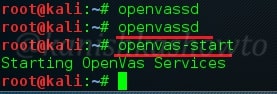
Then open a browser and direct the browser to port no 9392 as shown below. You should get the following interface.
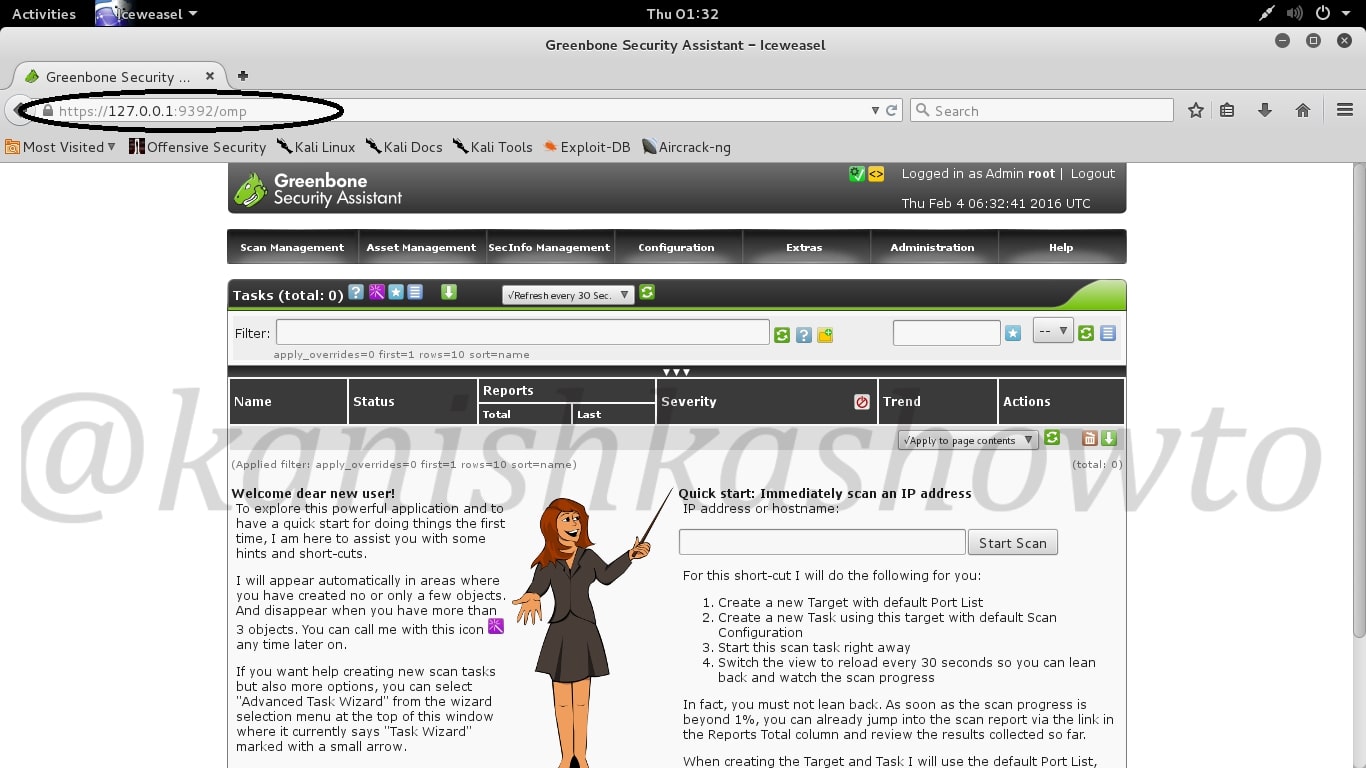
We will perform a quick scan. In the blank given, enter the IP address of our target as shown below and click on “Start Scan” as shown below.
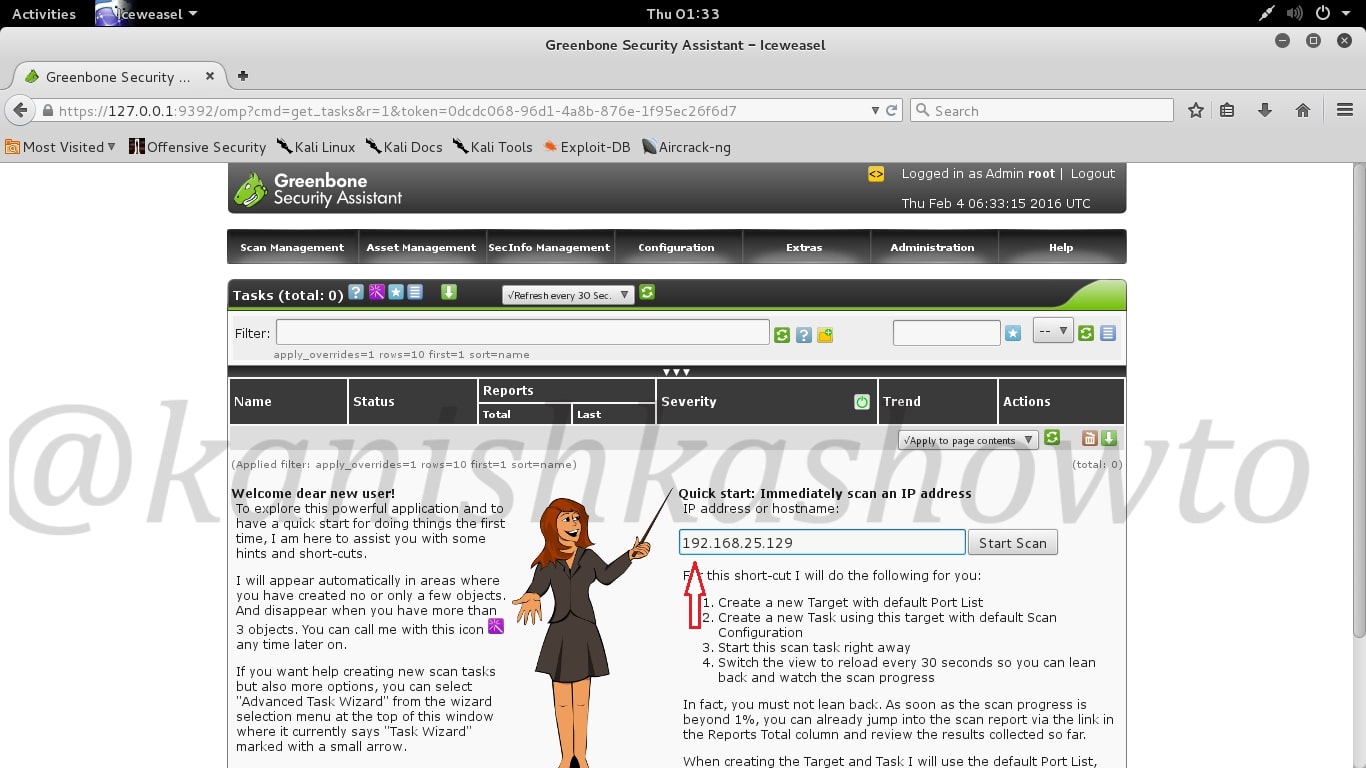
The scan will run as shown below. It will take quite a bit of a long time. So I would suggest you go and eat some pani puri and come back.

Once you are back, the scan should be finished and will look as shown below. Click on the link shown below.

You should get a general summary of the scan.

Now let us see the scan report. Go to “Scan Management” tab and click on Reports as shown below. It will show you a list of scans we performed. In our case, there is only one scan.
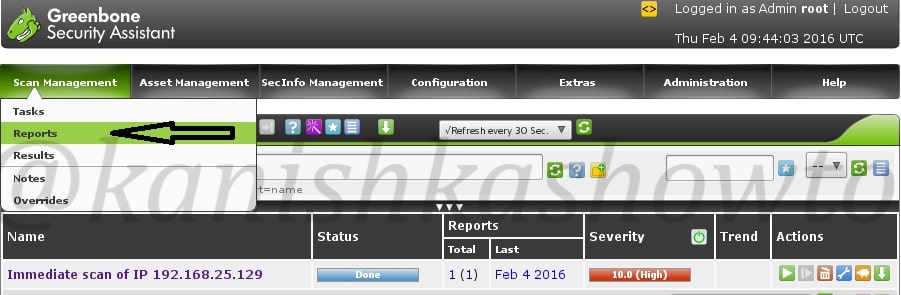
Now click on the scan as shown below.
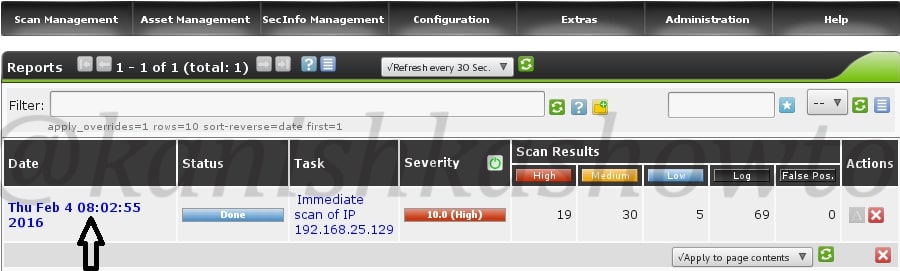
This is our entire scan report with all the vulnerabilities existing in our target classified from high to low.
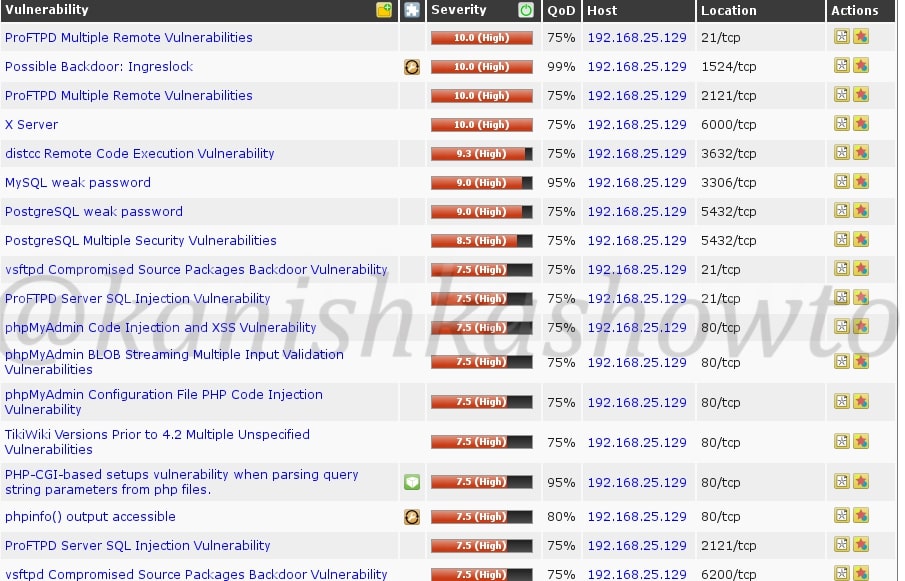


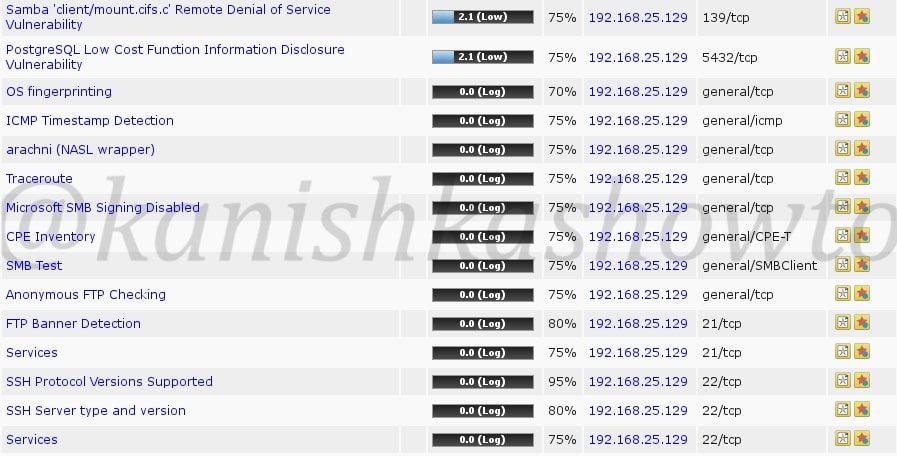
This was about how to perform vulnerability scanning with OpenVAS Vulnerability Scanner. See how hackers perform vulnerability scanning.
Follow Us
